For those who haven’t heard of Google Trends, it’s a website developed by Google that allows you to compare any search term you’d like! It gives you the option to narrow the data down in four categories:
- Geographical location by any country or worldwide
- What period of time you’d like to see the data from, whether it’s over the past week, month, year or your own custom preference
- The category that your terms fit into such as marketing, beauty or food
- What type of web search you’d like to know about such as an image search, shopping or YouTube
However, despite this tool being tailored to the user’s choice and what they want to see, it’s important to keep in mind that the possibility to use it incorrectly is still very feasible.
That’s why, as your local business superheroes, we’ve taken it upon ourselves to point you in the right direction!
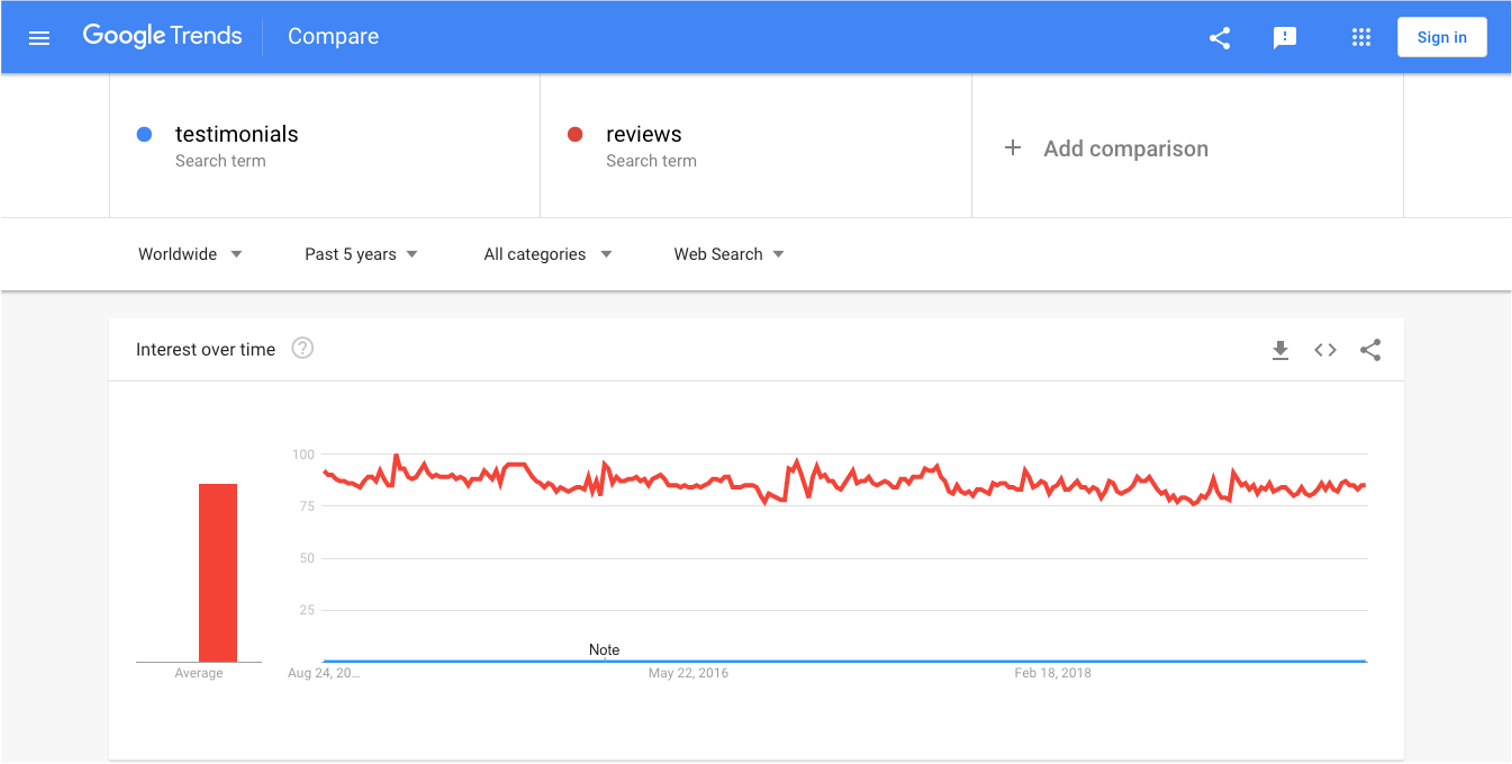
What You Should Try to Avoid
To start off, here’s a list of the common places that people go wrong with – grab a notepad!
Comparing different numbers of words.
Something that’s really common is comparing a search term that’s only one word, to a search term that’s two or three words – even we’ve done this!
This doesn’t work properly because using more than one word narrows the search term down, which is fine, but unfair if you’re comparing it to something less specific.
Take the word ‘and,’ for example. It’s a very common word that is one of the most frequently used in the English language. As you can see, we’ve compared it to ‘Pick and Mix’ – the famous sweet mix. Because we’re applying ‘and’ to a subject, Google Trends now looks for that subject instead of every search term with the word ‘and’ in it – which is what it’s being compared to, therefore, rendering it inconclusive.
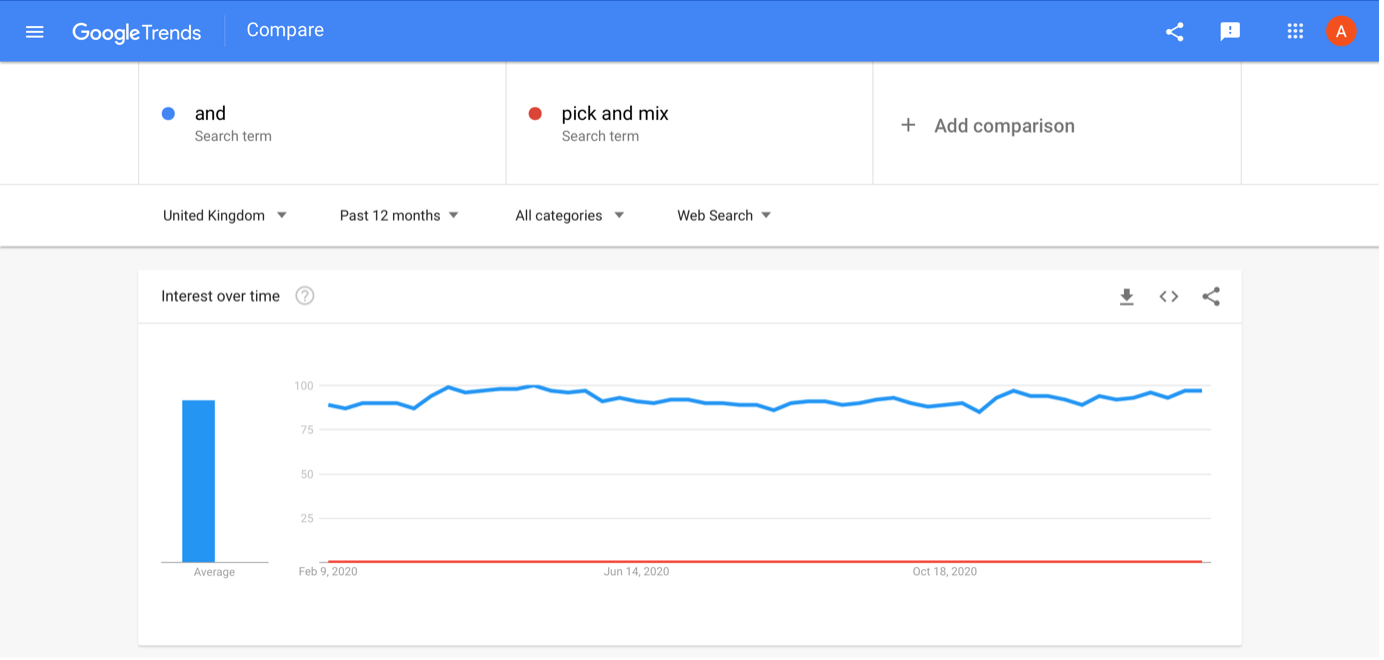
But if we take ‘and’ and compare it to another broad word such as ‘the,’ you can see that the result now looks a lot more like data, and this is all because they’re both only one-word search terms – it applies to everything!
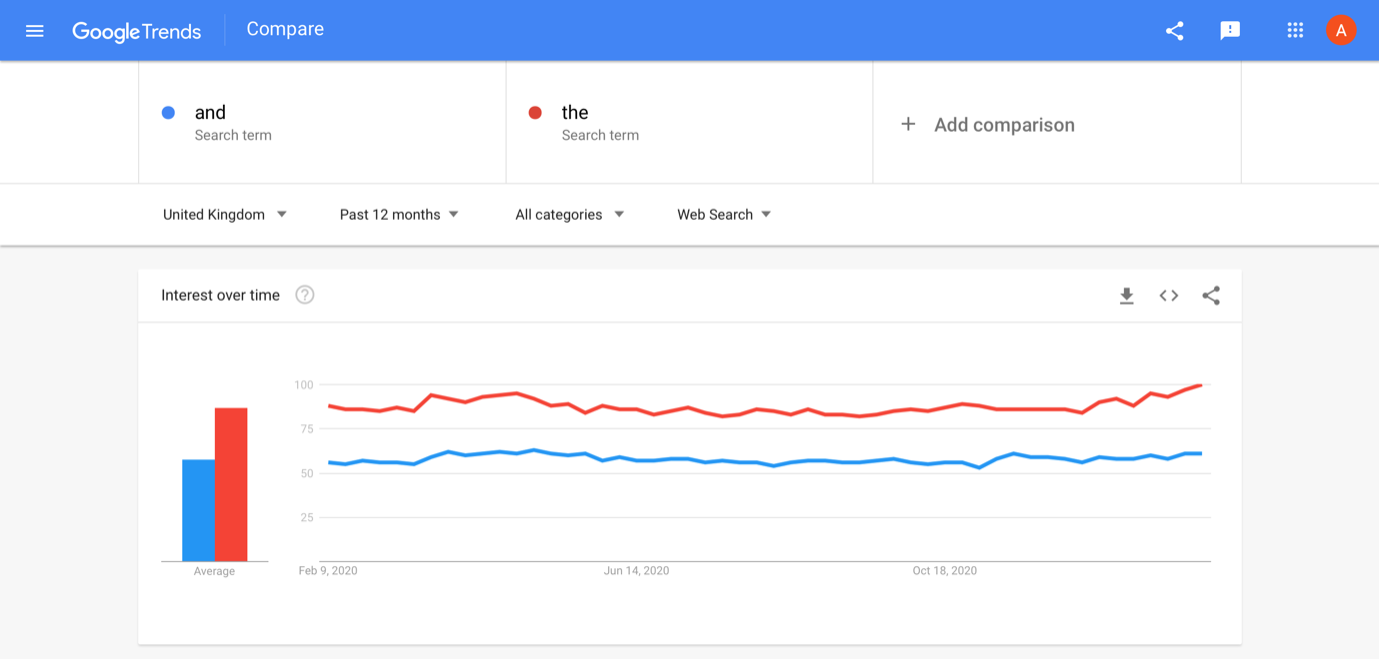
Unrelated searches.
As with the previous point, there is no use comparing two search terms about completely different topics. If you’re using Google Trends to identify the best search terms to describe your business online, you’re best to focus on the main service you offer.
For example, if you are a business offering swimming lessons you would compare terms such as ‘swimming lessons’ or ‘swimming classes’ which would provide really useful data about what people are searching for when looking for similar businesses.
However, if you were to compare ‘swimming lessons’ with ‘shoe shop’ the data would have little to no relevance to your business. The people searching for both terms are looking for very different things, so it doesn’t give any indication of what your actual audience is choosing to search.
What You Should Do
As long as you’re focussed on the right search terms, Google Trends can be an extremely useful tool. For the best results, be sure to follow our guide all about using Google Trends – including our top tips:
- Review a variety of search terms
- Check both singular and plurals of your chosen search terms
- Consider both the related topics and the related queries before settling on your chosen keyword
- Once you have chosen a main keyword, try to ensure you are using it wherever your business has an online presence. This can include your website, Google My Business, social media and directory listings. Keeping these listings consistent will also help with your ranking in Google search results