So, you’ve got your Trustist account all set up and you’re starting to collect reviews, but what do you do now? The answer might seem obvious, but it really is simple – just keep going!

Google Reviews, Google Reviews, Google Reviews
The quality and quantity of your Google reviews is one of the most important ranking factors in Organic Google Search and Maps (a study by SEO giant Moz in 2018 indicated that Google reviews actually account for over 15% of your local ranking in Google Maps), so this means it’s important to collect as many as you can and keep a steady stream of them coming in. Not only do you receive the benefits of better rankings in Google, but people are far more likely to trust your business and choose you over your customers if they can see your reviews/star rating as soon as their search is loaded.

I mean look how good they look!
Collecting Reviews
Since we know that reviews are the best proof you can bring to the table when converting people into paying customers, how do you go about collecting them?
Whether you email your customer, speak to them via social media or show them a QR code that leads them straight to leaving a review, it’s vital to make sure you provide them with the direct path to your review collection screen – don’t wait for reviews to come to you. Being proactive in your review collection effort by asking all customers to leave you a review and giving them everything they need to do so, is a surefire way to boost your review base!. Here’s a tip; do this when you’ve provided the great service, don’t wait weeks, get them when the thought of their amazing experience is still fresh in their minds.

Here’s how we use our QR codes
Show Them off!
You’ve worked hard to get these fantastic reviews haven’t you? Show them off on social media, your website… everywhere you can!
Social Media
You don’t need all these fancy softwares like Adobe to make your amazing reviews beautiful, you can use a free website like Canva that offers great creative tools. All you need to do is create an awesome looking image, slap your fantastic review in there and share it everywhere to invoke that instant confidence in your potential customers by showing others enjoying and benefiting from your service. Show them you can be trusted!
Within your Trustist account you have access to a feature called Auto Post. Auto post takes your 4 and 5-star reviews and shares them automatically from your account to your Google, Facebook and Twitter. Free social media content! This ensures that wherever people discover your business, they see your amazing reviews, not only is this great for the social media’s algorithm with the extra content but it helps with SEO on your Google My Business too!

Here’s what our client review posts look like on Instagram
Your Website
So, you’ve got a potential customer on your website, they’re reading about the great service you offer and the features, but how do they know you’re not just bigging yourself up? Reviews. Show your reviews in as many places as you can and show this potential customer you’re the real deal.
Be like M. K. Ginder…they’ve always had a reviews page on their site, but people we’re not spending a lot of time there. The reviews on this page included very little detail, they were missing key info customers often look for such as where the review was originally left even down to who left the review. They were also manually copying and pasting the reviews on this page which is extremely time consuming for such a busy business!
This was one of the things that brought them to Trustist. When they began working with us we gave them the tools to implement our Display Reviews Widget on their reviews page so that the page automatically updated when a review was left for any office on Google, Trustist or Facebook (or any other review sources they chose to use in the future), saving them a lot of admin time! We also encouraged them to ask their clients to use as much detail when expressing themselves in the reviews left, and provided them with 8 unique review links (1 for each office) to allow them to collect reviews from the sources they wanted all on one screen.
After making these changes and increasing their review effort they saw people spending an average of 11 and a half minutes on their review page, up from 1 minute as before. This is a whopping 1050% increase in time being spent on their website pages where customers could see their incredible feedback. Arguably, the more important benefit they saw from this was that they also saw an increase in monthly revenue of 15%, coming from the increase in time spent on the website!
You can use the Trustist widgets above the fold to show off your review base as soon as users land on your pages so they can see others using and loving your service! Don’t just take our word for it, take a look at our client Ellis Bates for example; whilst refining their Pay Per Click campaign with Google AdWords including tailored landing pages, they started an A/B test with our widget. They decided to try having the widget displaying their star rating above the fold on their site, meaning visitors of the site wouldn’t have to scroll to see it (a great idea!). The results of this test were amazing, they saw an increase in enquiries of 43%, which just goes to show having your Trustist widget at the top of every page it’s on to avoid missing valuable sales opportunities!
Have you got Negative Reviews?
Don’t worry if you get some 2-3 star reviews! Responding to the review in a respectful manner and addressing the concerns/problems of the customer can actually be as beneficial as a 5-star review.
This is the perfect opportunity to show off your brilliant customer service, you also come across as being more genuine! No one is perfect and people know that, it’s all about how you address these problems.
Harvard Business School found responding to reviews directly correlated with a higher star rating, responding to reviews also helps you rank higher. Google confirmed that when you regularly respond to your reviews it helps with SEO.
So how should you respond to reviews?

^ Hint: not like this
We have our own ‘Rule of 4’ for responding to reviews:
- Always respond within 48 hours of the review being left
- Always say thanks for leaving the review
- Highlight the positives and address the negatives
- Always tailor the response to the review

Two great examples of leaving great replies to positive reviews!
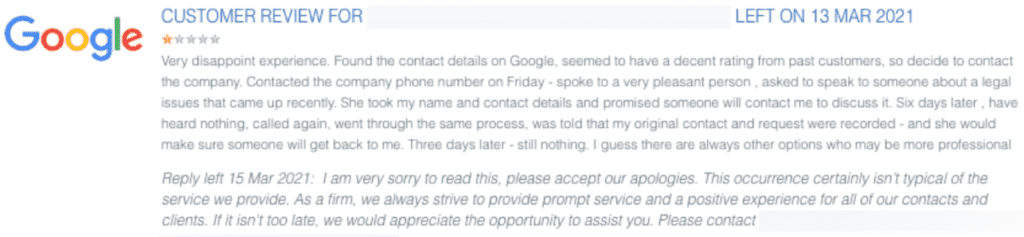
This is exactly how you should respond to negative reviews, always remember the Rule of 4!
At the end of the day, how are people going to know your business is the right choice? Exactly, reviews!