To collect video reviews through your Trustist account, please follow the steps below to integrate our brand new feature in partnership with ShoutOut Social. These steps can also be found in a video here.
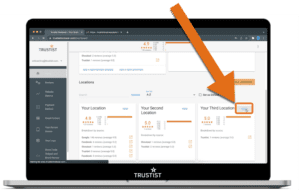
Log in to your Trustist account and navigate to the location you’d like to set up video reviews for by clicking ‘View’ in the relevant box.

Scroll down the page to the section titled ‘Branded, Shareable Video Reviews’, then click the blue ‘Try it Free’ button.

This will then take you through the website for ShoutOut Social. On this screen, select the ‘Try Now’ option shown on the left.
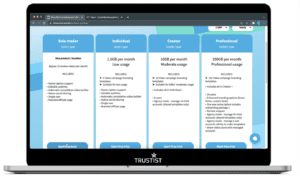
Select the plan that suits you best based on your business and how you plan to use the account. All plans have a free trial and can be cancelled within your ShoutOut Social account in the future.
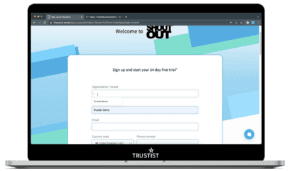
Once you’ve selected your chosen plan, enter the relevant information about your business to set your ShoutOut account up.
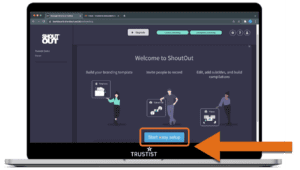
You will then be redirected to your ShoutOut Social dashboard. To get started with the integration to your Trustist account, click the ‘Start easy setup’ button’.

From the dropdown, select that you are a Trustist subscriber to get access to the pre-made review collection template.
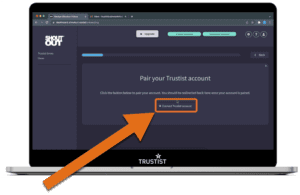
Select the option to ‘Connect Trustist account’, this will re-direct you to a login page for your Trustist account.

Enter your login details for your Trustist account and click ‘Log In’.

Upload the logo you’d like to display alongside the video reviews – this will then automatically be added to the template that will frame the video itself.
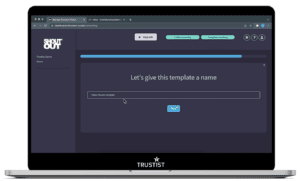
This will then automatically add the Trustist review collection template (called Video Review Template) to your ShoutOut Social account.
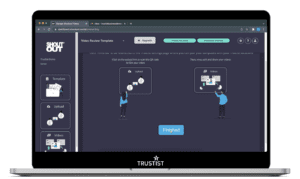
Once the template has been added, you have completed the initial set up and you can click ‘Finished’.
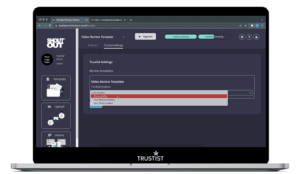
The final step to take in your ShoutOut Social dashboard is to assign the newly created template to your chosen location. This is done by selecting the location you initially accessed within Trustist from the dropdown provided.
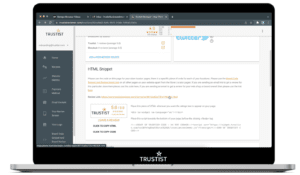
Now you’re able to collect video reviews from your customers! To see how this works, navigate back to the location you’ve linked up within your Trustist account and head to the section titles ‘HTML snippet’. Here, you’ll find your unique review collection link, which is sent out to clients when asking them to leave a review. If you click on this, it will open a new tab showing you what your customers will see.
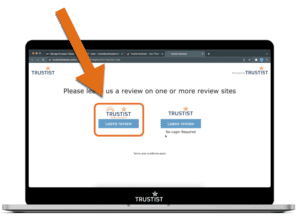
Customers will now have the option to leave a video review for your business from the same link they can leave written reviews. All they need to do is select the ‘Leave review’ option underneath the video reviews logo, and they will then be taken through the process of recording their review which you can then use as part of your aggregation and on your website/social media!